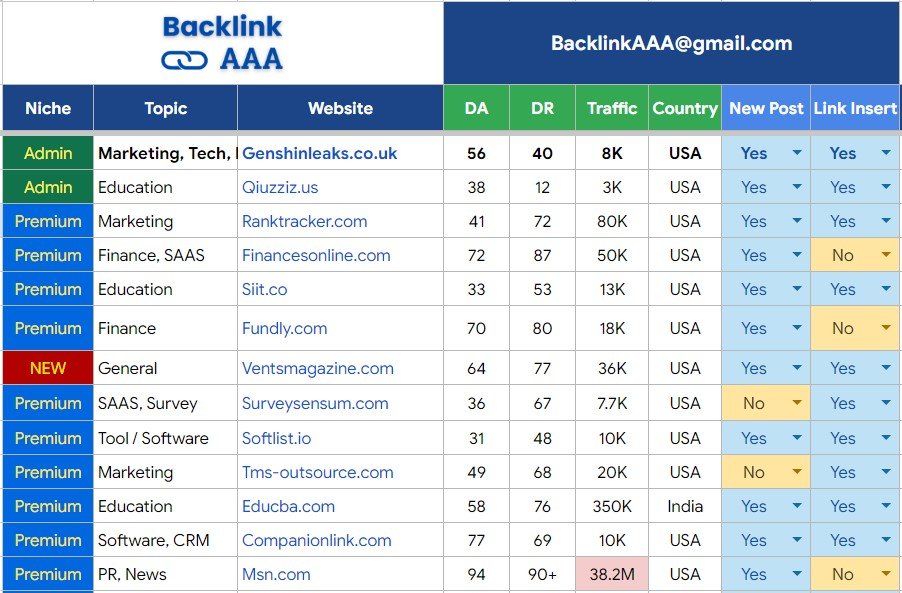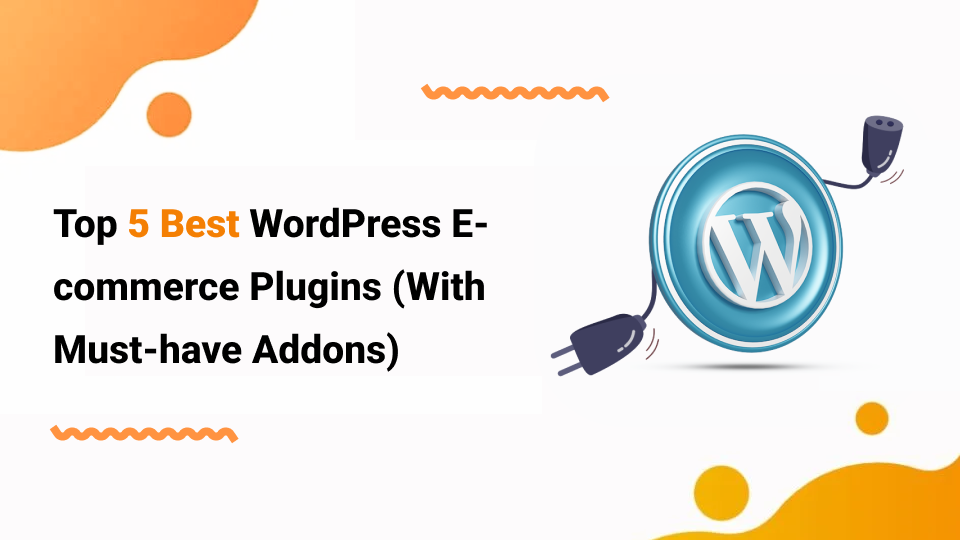
E-commerce takes many shapes and forms – from the types of products you sell to the business model you decide to adopt. No matter what kind of business you want to start to make money online, WordPress is a platform that will enable you to mark and grow your presence online.
WordPress itself does not have the capability to create an online store. It was not designed to do so. Its superpower is extensibility, which is achieved through the use of plugins that are abundantly available in the open-source community.
In this article, we will discuss the plugins that can enable you to create an online business using WordPress. We will include plugins that you will need from the inception of your WordPress online store to plugins that can help you scale your business to the next level.
1. WooCommerce

Hands down, WooCommerce is the go-to plugin if you are building your online business using WordPress. At the time of writing, with 7+ Million active installations, WooCommerce is one of the leading open-source e-commerce platforms.
Whether you have physical products, digital products, or services to sell, you will have all the basic features needed to set them up.
One of the best parts of WooCommerce is the number of extensions available to customize and scale the store. We will discuss a few of the must-have WooCommerce extensions further in the article.
Now let’s look at the cost involved in setting up a store using WooCommerce
WooCommerce is a free plugin, so if there are costs associated with it, they come from the add-ons. WooCommerce has many free plugins from different vendors, offering many features that can fulfill your requirements. However, if you need certain specific features or maybe quick support, you may need to spend on paid plans for the plugins.
There are other costs that are worth mentioning that are not directly related to WooCommerce per se but rather to having an eCommerce store in general. These are fees you need to pay to the payment gateway and, if you have physical products, shipping costs.
Next, let’s discuss the disadvantages of using WooCommerce.
- To create a fully functional store, you may need to add a lot of extensions to your store. This can bring a bit of an overhead in terms of website maintenance.
- The costs involved in the extensions can go from hundreds to thousands of dollars – some of the WooCommerce plugins are expensive.
- While having choices is good, the number of extensions available for achieving the same goals can be overwhelming and can delay your decision-making process.
- If you do not have a decent technical understanding, you may need to hire a developer at times, which may not be ideal if you are on a tight budget.
Must-Have Plugins for Your WooCommerce Store
Below are some of the plugins you must have to make sure you have a fully-functional store.
1. Stripe Payment Gateway Plugin for WooCommerce
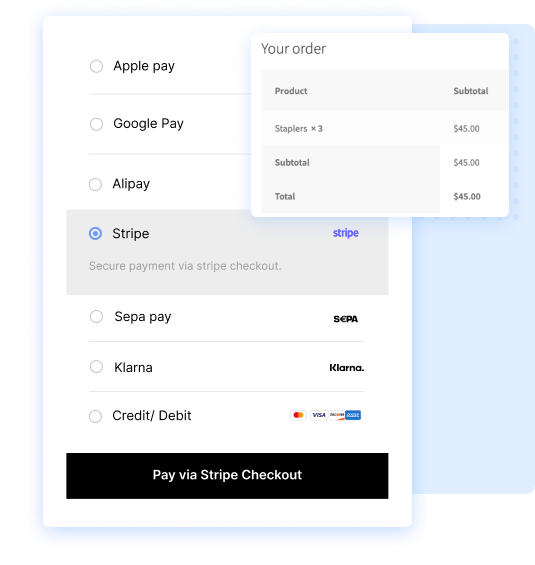
WooCommerce, by default, gives you 3 payment methods to accept payments on your store – Direct Bank Transfer, Check payments, and Cash on Delivery. But, they are not sufficient or convenient to run an eCommerce store.
To enable card or wallet payments or features like Buy Now Pay Later (BNPL) or enable subscriptions, you need to integrate your store with payment gateways like Stripe.
The Stripe Payment Gateway Plugin for WooCommerce allows you to seamlessly integrate your store with your Stripe account and WooCommerce store. It also allows you to integrate various payment methods that Stripe offers, such as GPay, Apple Pay, Sofort, and other local payment methods. This allows you to offer more payment options to your customers and increase your conversions.
You can find the free version of this WooCommerce Stripe plugin in the WordPress.org plugin directory.
2. WooCommerce PDF Invoices, Packing Slips, Delivery Notes, and Shipping labels

Invoices are an important part of fulfilling any orders. If you are selling physical products, you need to have additional documents like shipping labels, packing slips, delivery notes, address labels, etc., for logistical purposes.
WooCommerce, by default, sends out invoices and purchase confirmations to the customers when they complete a purchase. However, they are not easily customizable.
This WooCommerce PDF Invoices and Packing Slips plugin can help you create invoices and other shipping-related documents that are more aligned with your brand.
It comes with prebuilt templates that you can use right out of the box. Even better, if you have the premium PDF addon of the plugin, you will get more advanced customization features and options to add custom metadata to the documents.
3. Advanced Shipment Tracking for WooCommerce
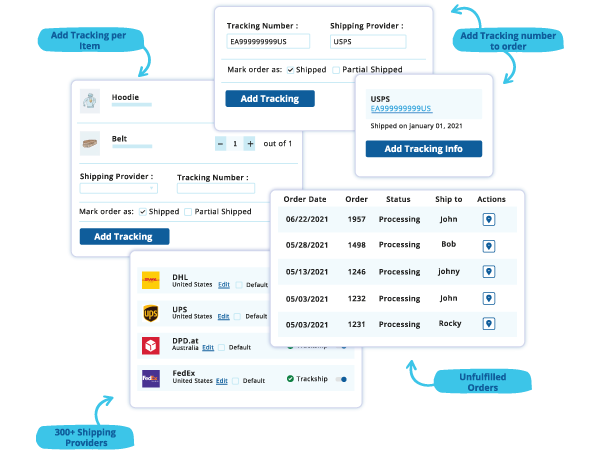
Communication with the customers is a non-negotiable when it comes to the post-purchase experience. This is especially important when it comes to knowing the status of the shipment once an order is placed.
Advanced Shipment Tracking for WooCommerce plugin helps you generate tracking numbers for every order placed. It can be used to integrate with different shipping providers – over 300 of them. The plugin also lets you change the shipping status from completed to shipped or partially shipped, depending on items shipped within an order.
For customers, the plugin allows you to add a tracking widget that you can add in their order status email or on their My Account page in WooCommerce. This will allow them to track their shipping status easily.
You can find the free version of AST for WooCommerce in the WordPress plugin directory.
4. Subscriptions for WooCommerce

Subscription products are a great way to ensure predictable recurring revenue for your business. They are also a convenient way for your customers to purchase products and services.
Subscriptions for WooCommerce enable you to create subscription products in your store, giving your store the ability to sell and manage subscriptions. You can create subscription products of varying frequencies such as weekly, monthly, yearly, etc., and can assign these products an expiration date as well.
Subscriptions for WooCommerce come with a highly capable free version as well.
5. Smart Coupons for WooCommerce

Discount campaigns are very effective in bringing more customers to your store and converting them. WooCommerce has an inbuilt coupon system that you can use to offer discounts to your customers. However, depending on what you are selling and your audience, you will need some advanced features that can attract more customers as well as maintain the profitability of your store.
Smart coupons for WooCommerce bring advanced WooCommerce coupon features that can help you with creative campaigns.
For example, the plugin helps you create a Buy One Get One campaign on your store. You can also set the same campaign to run only for a specific category. So, if you have a slow-moving category of products, create a BOGO coupon campaign to boost their sales.
You can try out the free version of the WooCommerce coupons plugin before committing to the paid version.
2. BigCommerce for WordPress
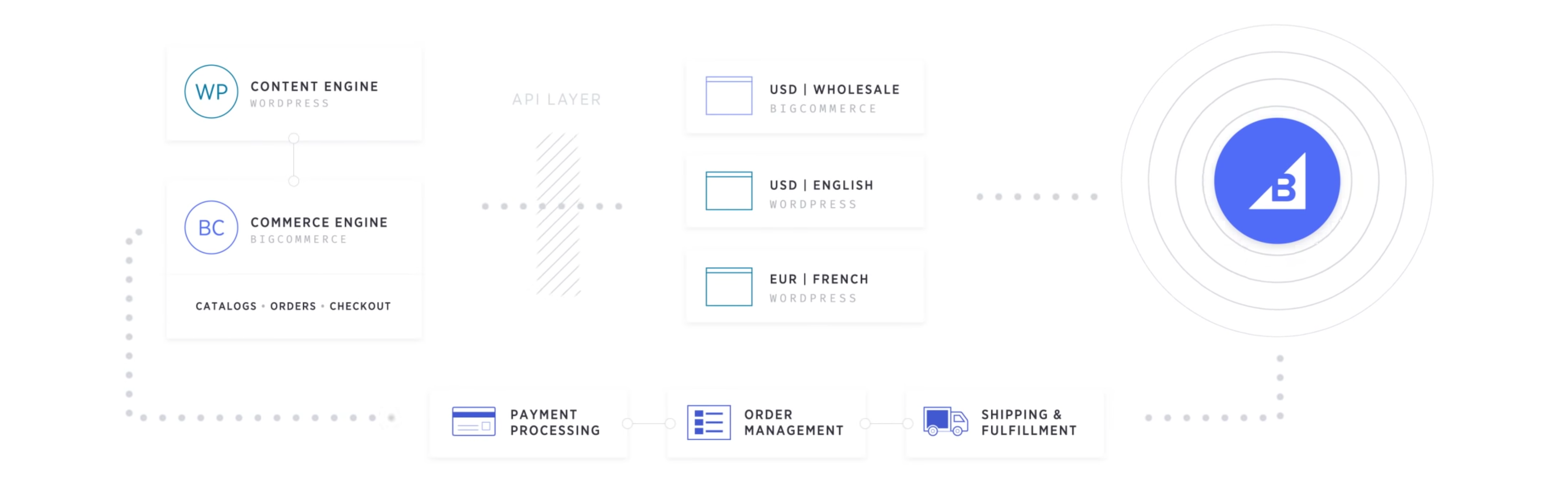
BigCommerce is an eCommerce platform that helps you create an online store. It helps you manage catalogs, orders, payments, and order fulfillment. BigCommerce for WordPress allows your WordPress store to be connected to your BigCommerce shop. This means that if you have an already existing WordPress website and want to start an eCommerce store you can connect both of them using the BigCommerce for WordPress plugin.
BigCommerce will sync all your products and orders to your WordPress store.
Unlike WooCommerce, you do not need many plugins to scale your eCommerce store, as most of it is handled within BigCommerce.
The main advantage of using BigCommerce is that it keeps the load of managing the eCommerce part of your website separate. BigCommerce also needs to have apps and extensions installed for separate purposes. However, as these plugins are not directly installed on your WordPress website, the load of these plugins is not directly on your server.
Now, let’s look at the cost involved in setting up a store using WooCommerce.
BigCommerce is not free and requires a monthly subscription. You can try out the platform with a 15-day free trial, then the subscription fee starts at $29/month. It is also worth noting that there is an annual limit on revenue in each plan, so if you exceed that limit of revenue, you will need to upgrade to the next higher plan.
Disadvantages of using BigCommerce as your eCommerce platform.
- Even though you can manage your store from the WordPress website with the help of BigCommerce for WordPress, you will still need to maintain two logins to manage your store.
- The data synced with WordPress can be limited; this can especially be troublesome if you have larger stores.
3. Easy Digital Downloads
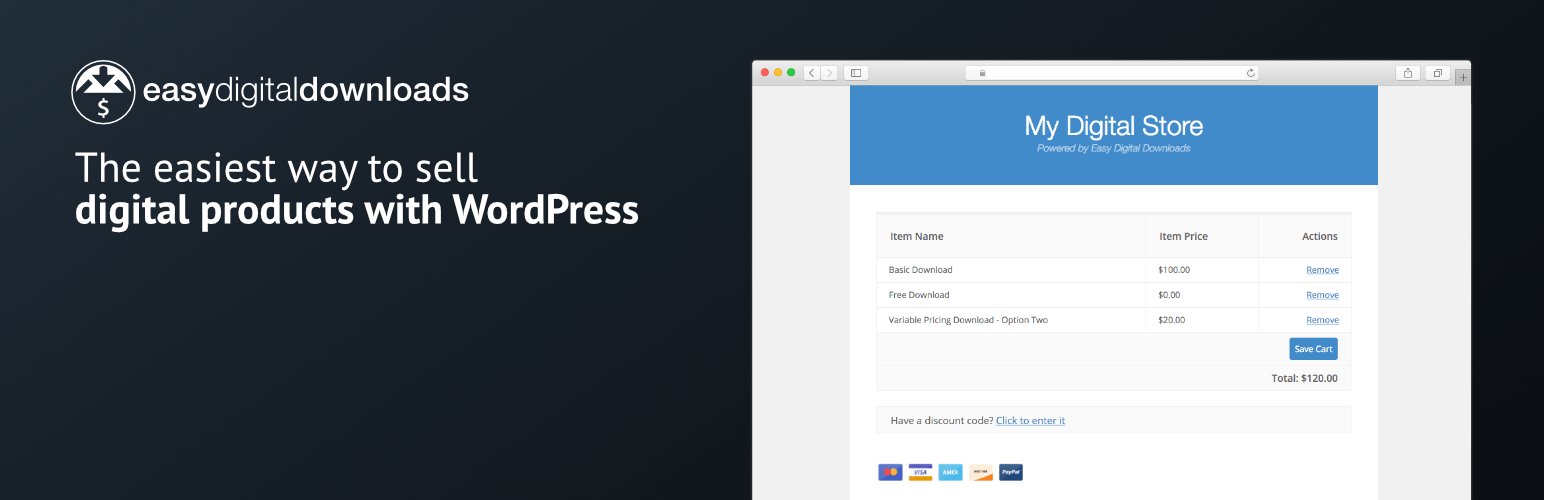
If you are exclusively selling digital products, Easy Digital Downloads is a plugin that can help you with the features required for this market.
Although Easy Digital Downloads does not have as many free plugins as WooCommerce in the WordPress.org plugin directory, there is a complete ecosystem of plugins that you can get from the Easy Digitals Downloads store that can help you create a fully functional store.
With extensions, your choices are limited, and some of them do not have as much of a big user base as WooCommerce. We will also discuss some of the EDD plugins you must have later in the article.
Let’s discuss the costs involved in setting up an EDD store.
The extensions in the EDD store are paid, and you can purchase an all-access pass for any plugins in the store for the whole year. The plans start from $99 and cost $499/year for an all-access pass. The all-access pass will give you access to all of the plugins in the EDD store.
Disadvantages of using Easy Digital Downloads.
- Since EDD is only for selling digital products, if you ever need to sell physical products, you will need a separate eCommerce plugin like WooCommerce, which in turn would require more plugins to be installed
- The community and user base are not huge enough, so most of the time, you will have to rely on plugin support if there are any issues.
- You will need to have a lot of plugins installed to create a fully functional store, which creates overhead in maintenance.
- You need some technical knowledge to be able to work with the plugin, or you will have to hire a developer.
Must-Have Plugins for Your Easy Digital Downloads Store
There are not many free extensions for EDD on the WordPress.org plugin directory. However, you can find all the extensions you need for EDD in the EDD store. If you purchase the ‘all access’ pass, you can get access to all of these plugins as long as your subscription is active.
1. Stripe Pro Payment Gateway
This plugin enables you to integrate your store with Stripe. The plugin provides you with all the powerful features supported by Stripe that can help you boost sales and increase the revenue on your store.
Features like on-site checkout, pre-order support, and subscription support can help you earn revenue from your store and provide customers with a good checkout experience.
2. Invoices
Every transaction on your website requires generating an invoice. It should include customer’s name and billing address, product details, and tax details if applicable for accounting purposes.
Invoice plugin allows you to generate invoices for every transactions that the customer can download from your website or from email receipt. The customers can also print or download them as PDF.
The invoices can be viewed and downloaded from the backend of the website from the corresponding order.
3. Reviews
Reviews are very critical in a customer’s decision-making process. EDD does not provide a review feature in its core plugin. To collect, display, and manage reviews on your website, you need to install the Reviews plugin on your website.
The Reviews plugin will help you in requesting reviews from customers who have made a purchase from your store. You can also provide incentives like discounts when they leave a review on your website.
4. Software Licensing
When you are selling your digital products, especially software products, you will need a way to enable licensing to protect your product from potential misuse. This will also allow your customers to get the required support and regular updates.
Software licensing helps you to generate unique license keys for every customer when they purchase a product. You can regenerate unique licenses if needed. The license activation can be managed from the buyer’s end as well as your website’s backend.
If you have a subscription model for selling your software, you can also allow users to renew their licenses when their subscription expires.
5. Advanced Sequential Order Numbers
Orders in Easy Digital Downloads are created as a custom post type in WordPress. So they are assigned post IDs in the order posts are created. So, if in between your orders, there are other posts created, then your orders may not follow the same sequence.
Advanced Sequential Order Numbers lets you assign sequential order numbers for every completed order in your store. It will also allow you to set a number which you would like the order numbers to start from.
This helps with easy order management and bookkeeping.
4. Ecwid E-commerce Shopping Cart
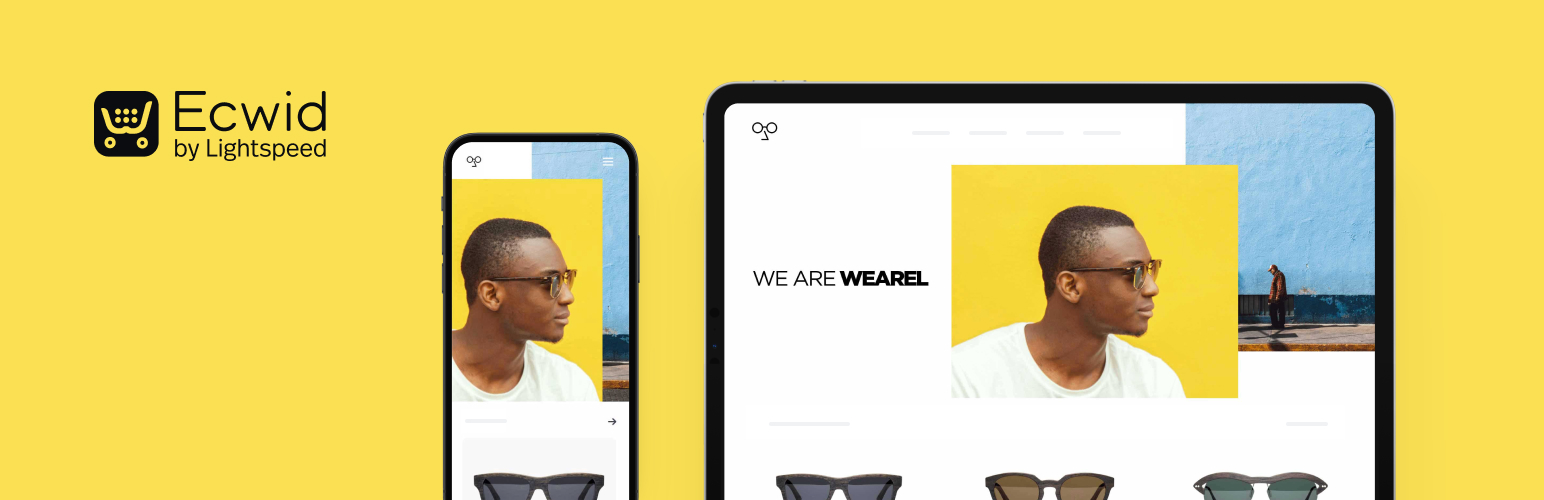
Ecwid Ecommerce Shopping Cart is yet another WordPress eCommerce plugin that can enable you to create an eCommerce website using your WordPress website. Similar to BigCommerce, Ecwid does not create the store in the same servers as that of your WordPress website.
Ecwid is a cloud-based solution that stores all your eCommerce-related data in its servers, taking the load off of your main website server. So it gives you the advantage that if ever your WordPress website is compromised due to any security issues, your eCommerce data will not be affected because of that.
Ecwid also provides you the option to create mobile applications to manage your online store on the go.
5. WordPress Simple Shopping Cart

WordPress Simple Shopping Cart is a WordPress eCommerce plugin that allows you to create your eCommerce website natively on your WordPress website.
WordPress Simple Shopping Cart is a simple and lightweight eCommerce plugin that can help you build your store with WordPress. However, it is not as straightforward to set up and lacks advanced features.
WordPress Simple Shopping Cart does not give you a separate product page or cart page, rather you have to create them using shortcodes. This gives you a lot of control over how you want to create your product pages or cart pages. You can add your shopping cart right on your product page itself. But this process may not be ideal for stores that have a very large number of products.
Furthermore, plugins are good for your website but let’s discover the essential factors that can make or break your choice of an international SEO agency, crucial if you are intending to expand your business globally.
Conclusion
Out of all the plugins discussed, WooCommerce stands out as the best eCommerce plugin for WordPress. You can sell both physical and digital products, and it offers a plethora of plugins and themes. All these can be managed from a single platform.
Easy Digital Downloads and BigCommerce have their strengths. But it all boils down to what your requirements are – what kind of products you are going to sell, how much you would budget for your operations costs, etc.
Ecwid and Simple Shopping Cart are more suitable for stores that are not too complicated and need lightweight solutions for easy maintenance.